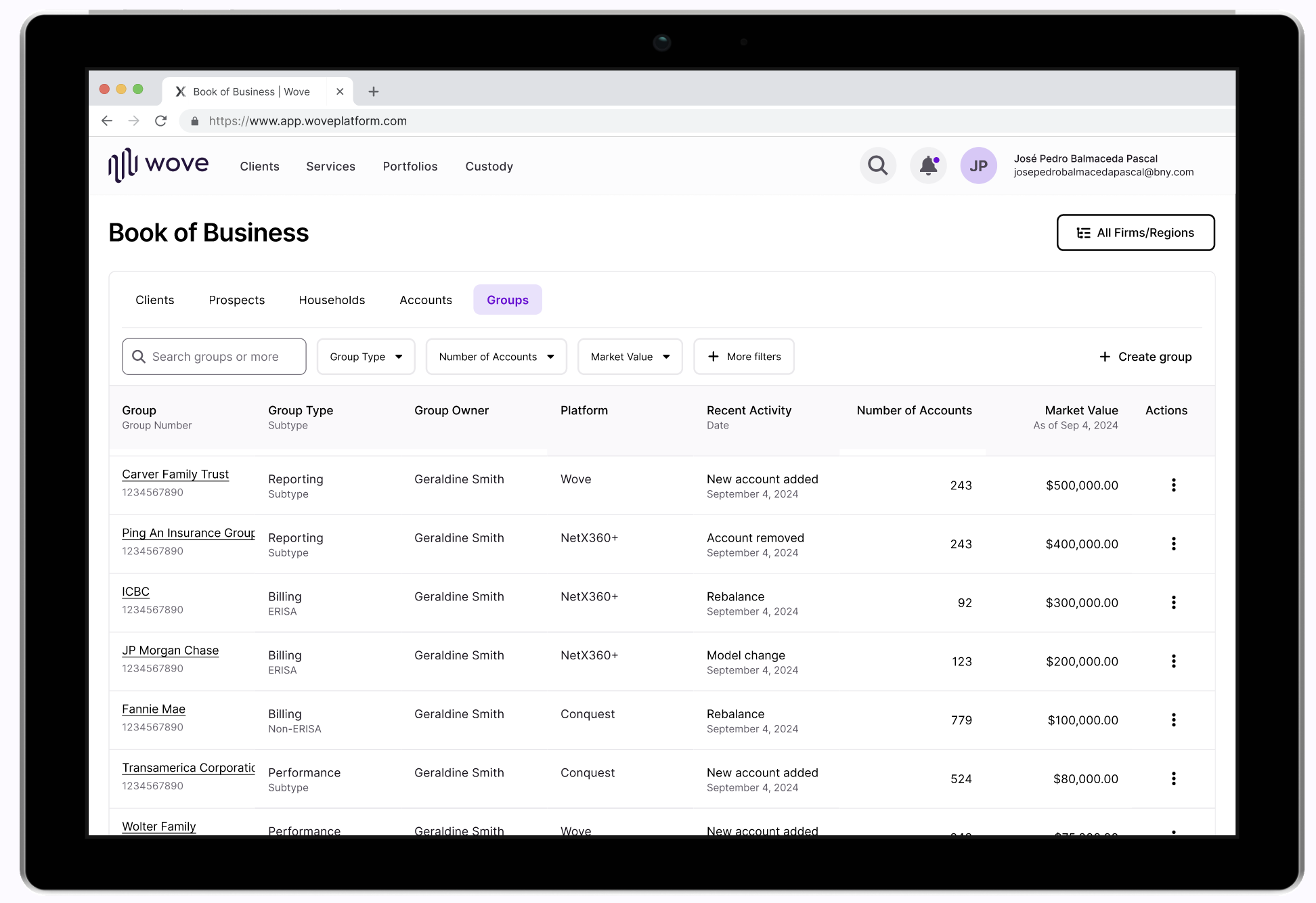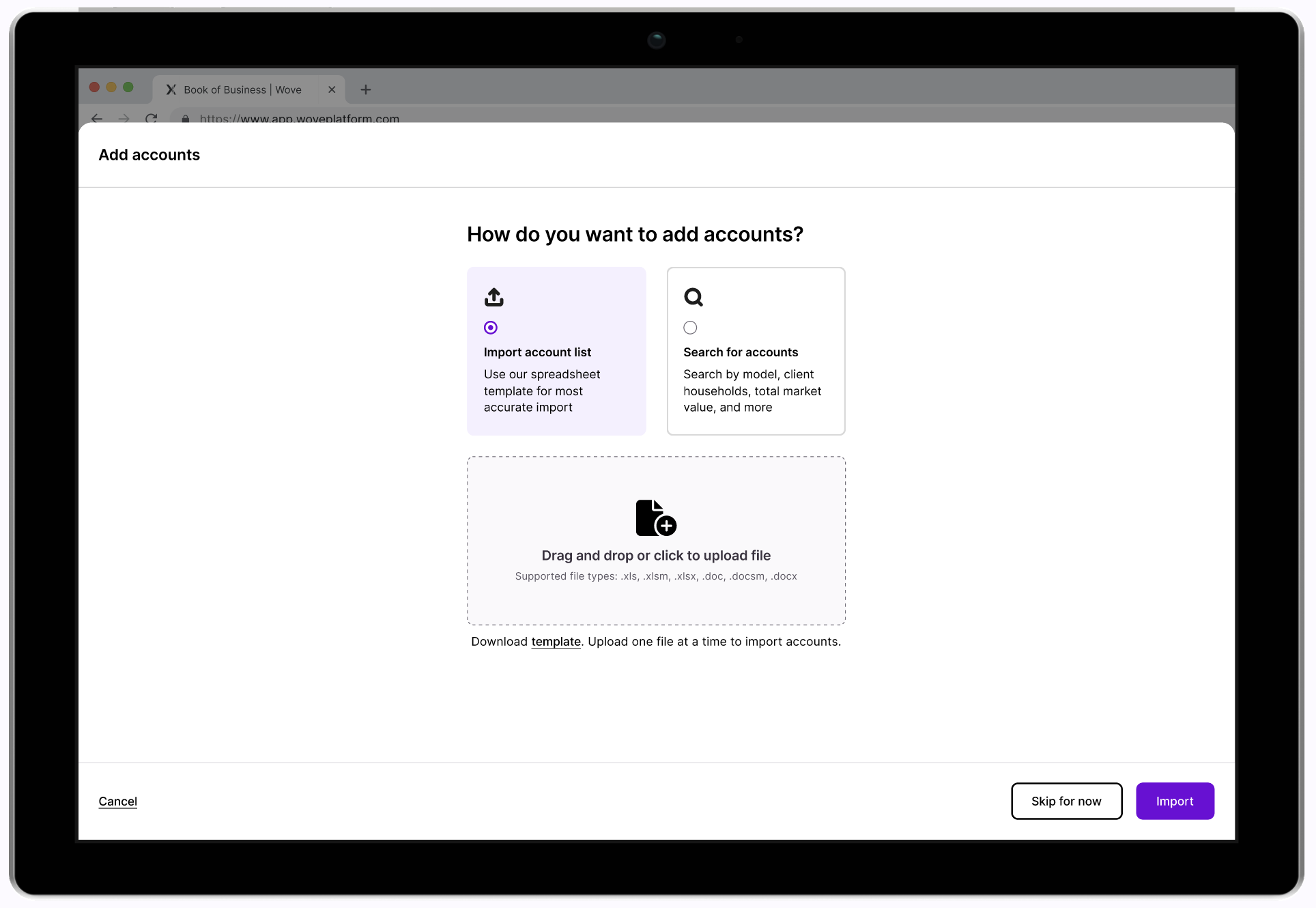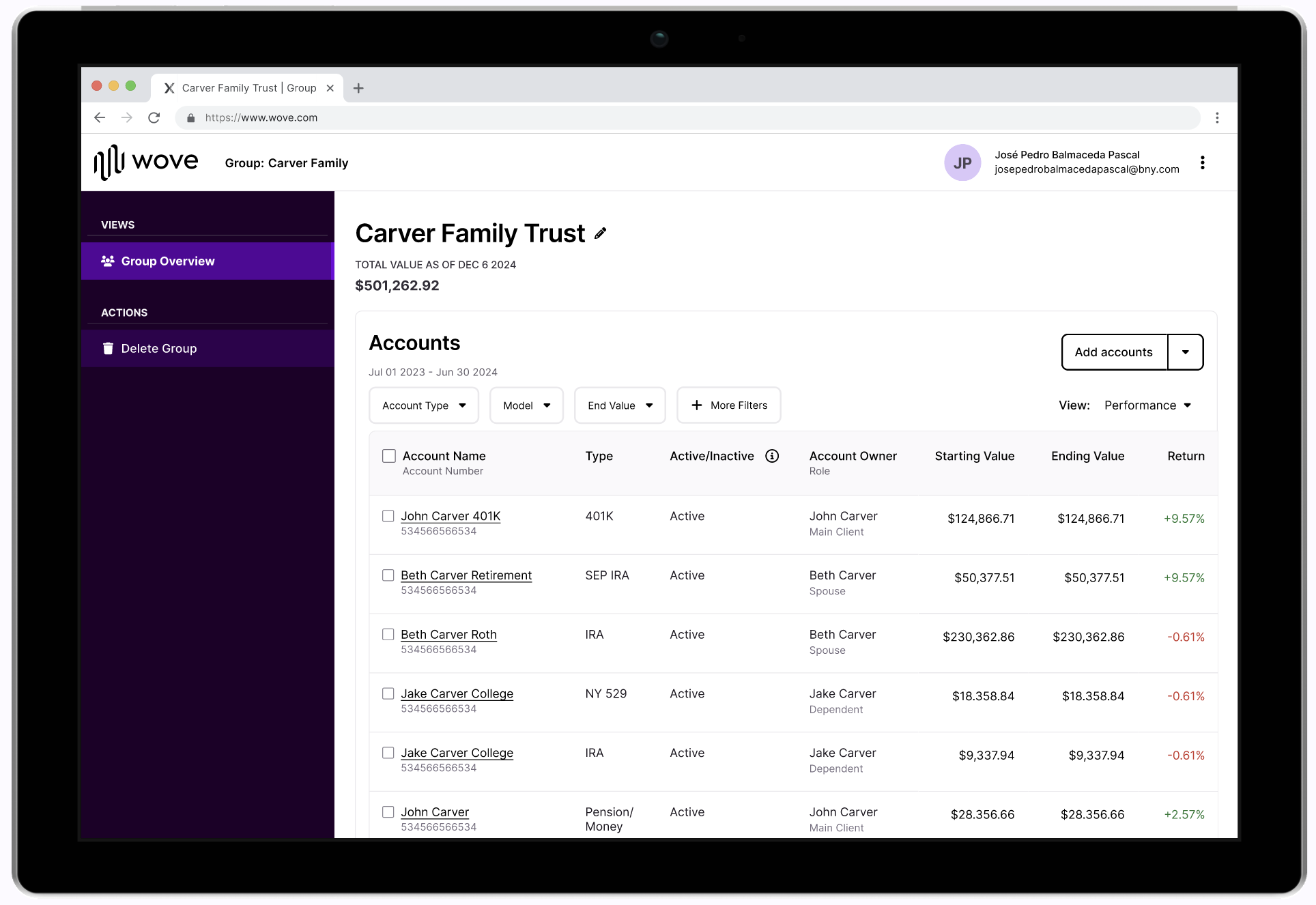Wove Groups
A platform solution for financial advisors to categorize their clients in custom and even surprising waysSUMMARY
-
Financial advisors were trying to organize their clients across software programs and getting confused in the process
- Ambigious terms and outdated search methods contributed to the issues
- Clearer paths from the get-go coupled with e-commerce patterns tested positively for clients in beta
Main designer working with a product lead, along with multiple product leads and dev manager
Overview
Wove is a wealth management operating system created for financial advisory firms and their varying individual teams.The majority of the end users are comprised of financial advisors, who proudly work in a relationship-oriented way with specific client scenarios in mind.
Problems
Our in-house research team found that no matter the size of an advisor’s clientele list (commonly referenced as their book of business), they still tended to start from a personalized perspective--even saying they were “client-focused” before they were “account-focused.”
“Robert and Martha are separated but both want to contribute to Kelly’s college savings plan on top of increased trust contributions...”
![]()
“I need to put a note in somewhere to replicate the models but send statements separately.”
“Robert and Martha are separated but both want to contribute to Kelly’s college savings plan on top of increased trust contributions...”
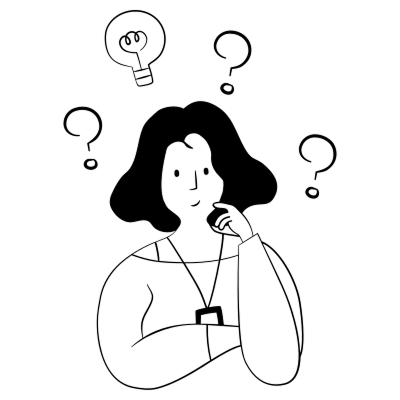
“I need to put a note in somewhere to replicate the models but send statements separately.”
The concept of “Groups” was preexisting in our legacy wealth management platform, NetX360. It was introduced as a simple way to organize clients ahead of initiating workflows in that platform.

- Creation of a given Group was confusing, as the original system required varying data points in its creation form; additionally, searching for and finding the correct accounts was tedious. If, for instance, the account number or client name was typed incorrectly, the legacy system couldn’t suggest close matches, and the user was stuck. Typically they would abandon the Group or have to call in to customer service for assistance.
- Since finding the Group could be just as difficult as creating, users were often left to create entirely new Groups, unfortunately with overlapping accounts and even functions. This caused more friction for users to find the correct Group and even more instances of abandoned ones.
- Multiple back-end systems were used for initial data input. Wove needed to serve as a reliable integration between the hundreds of data points that would comprise client Groups, and this all needed to be understandable and navigable to the user.
Solutions
To assist with creating new Groups, I decided to reduce the number of decisions the user would have to immediately make. After digging with product counterparts and design leadership, I confirmed the bare bones of a Group required only a name and system category so that the correct data could be presented. So I surfaced those Group types as simple paths that user could wizard through.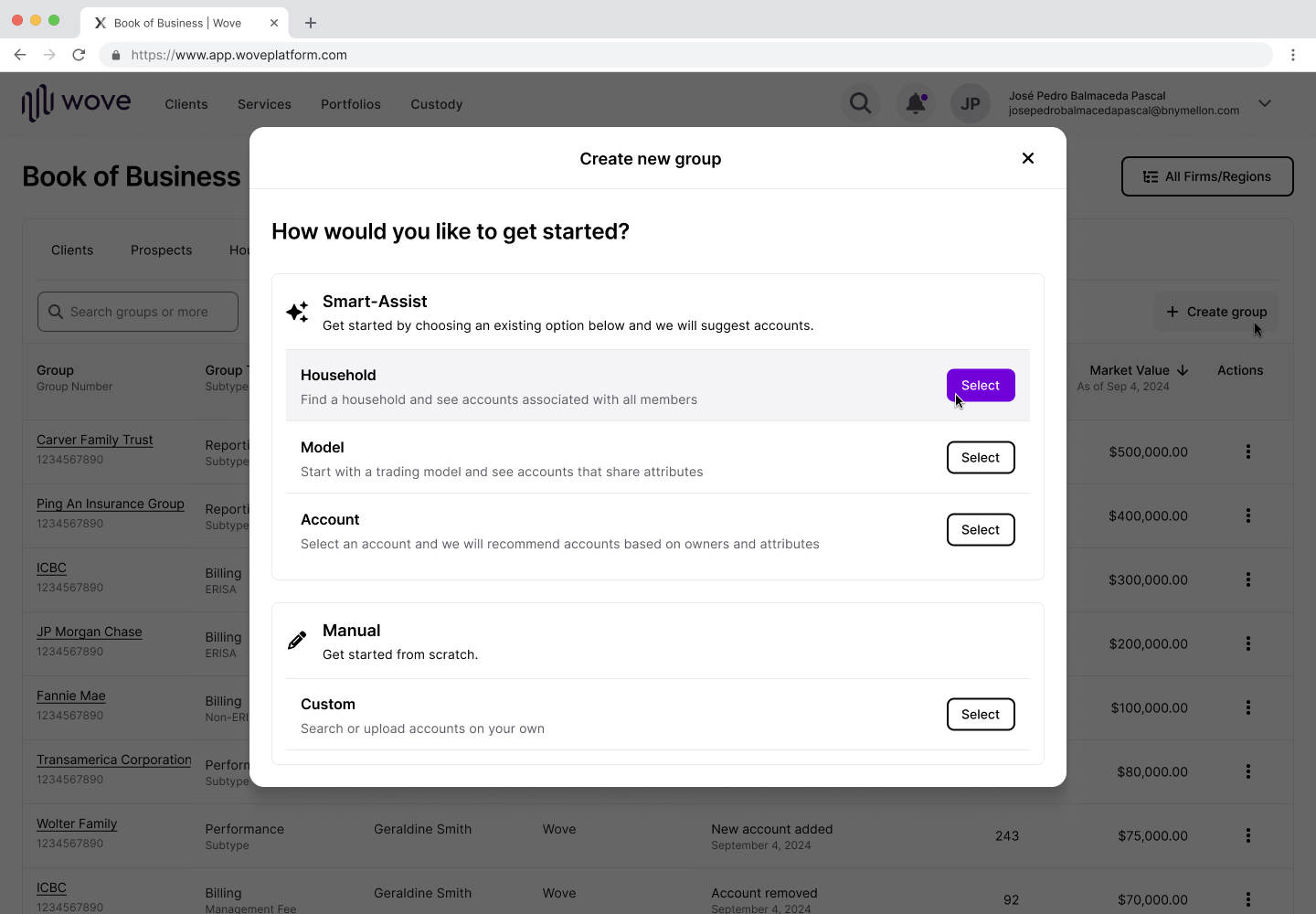
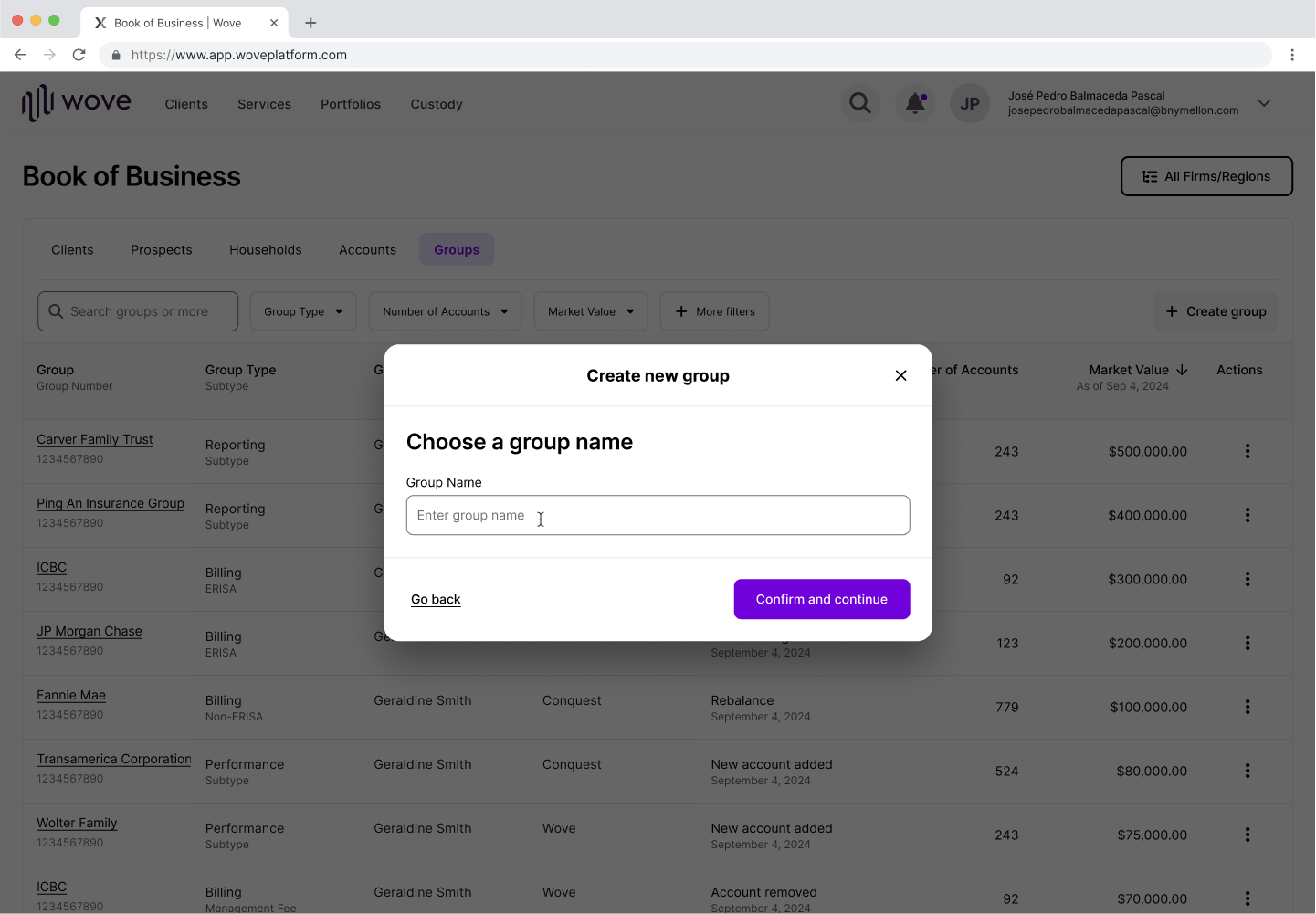
To assist with the account search flows, I mimicked a basic e-commerce style “search” and “add to cart” flow to search across parameters, select accounts, and review before confirmation.

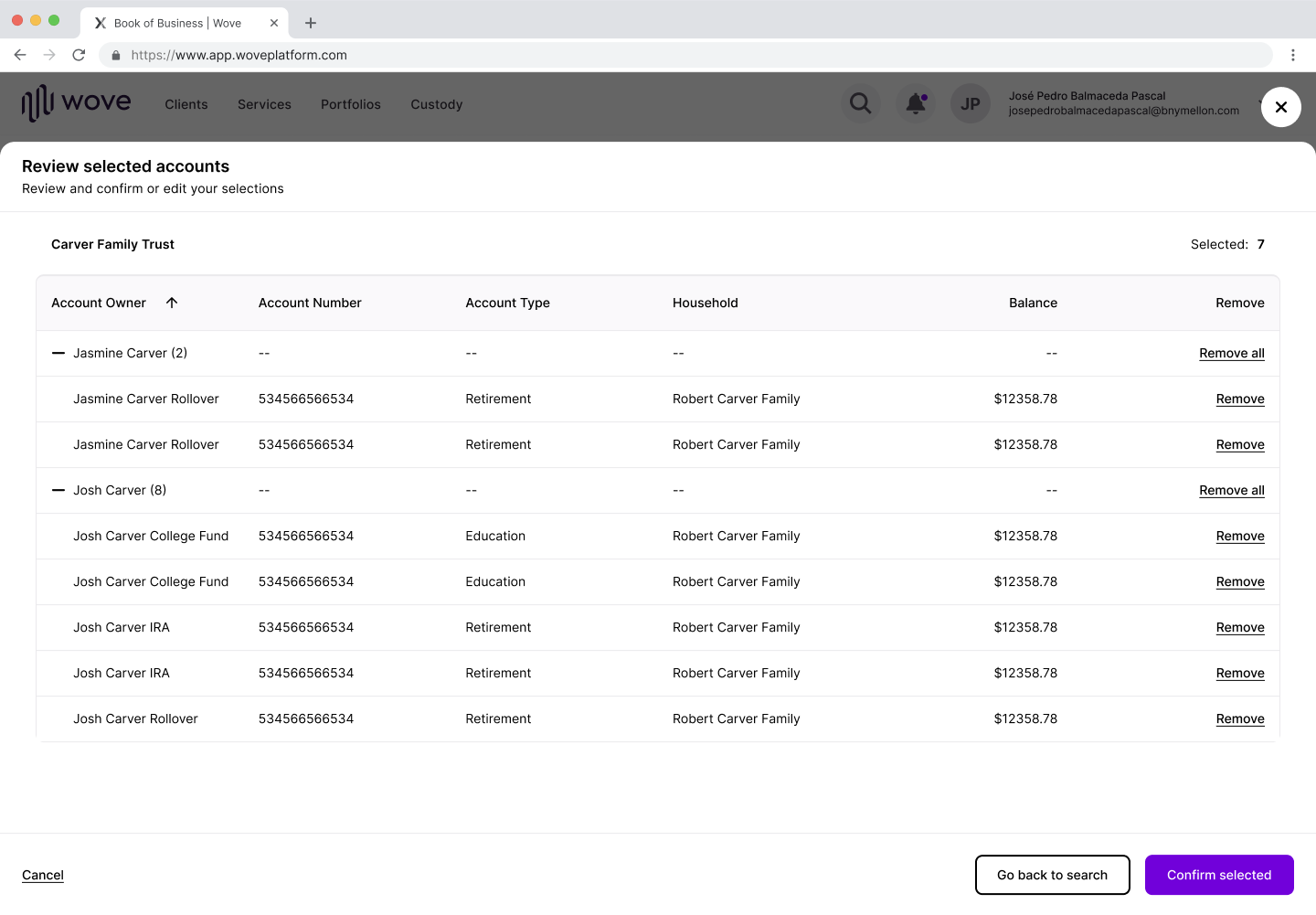
Allowing these focused searches across multiple data points, the user would have a better chance of locating the accounts they needed.
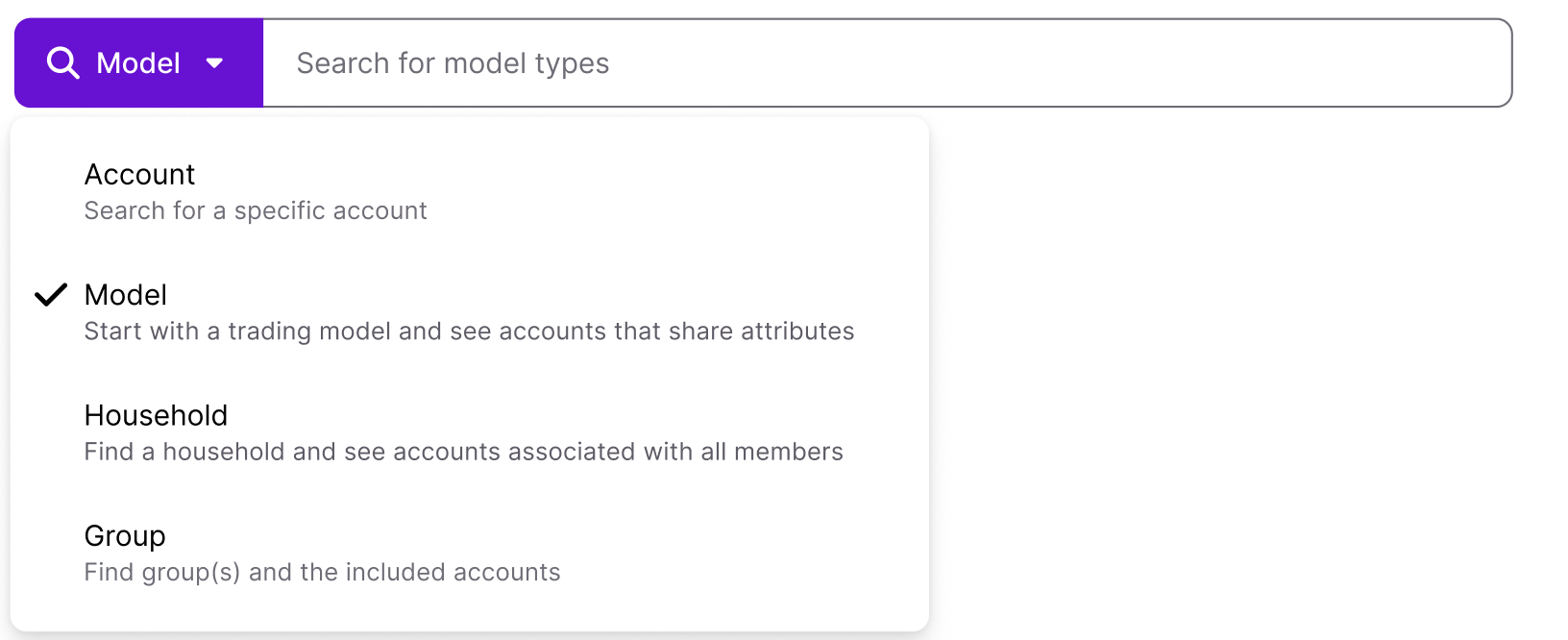

To help solve the broad issues related to accessing, editing, and viewing the right data for existing Groups, my lead designer and I opted to “house” Groups in a familiar system profile page.
This matched the platform pattern of client pages, would allow for easier exploration and recall through the breadcrumb IA in the top ribbon, and also just be easier to bookmark in a browser.
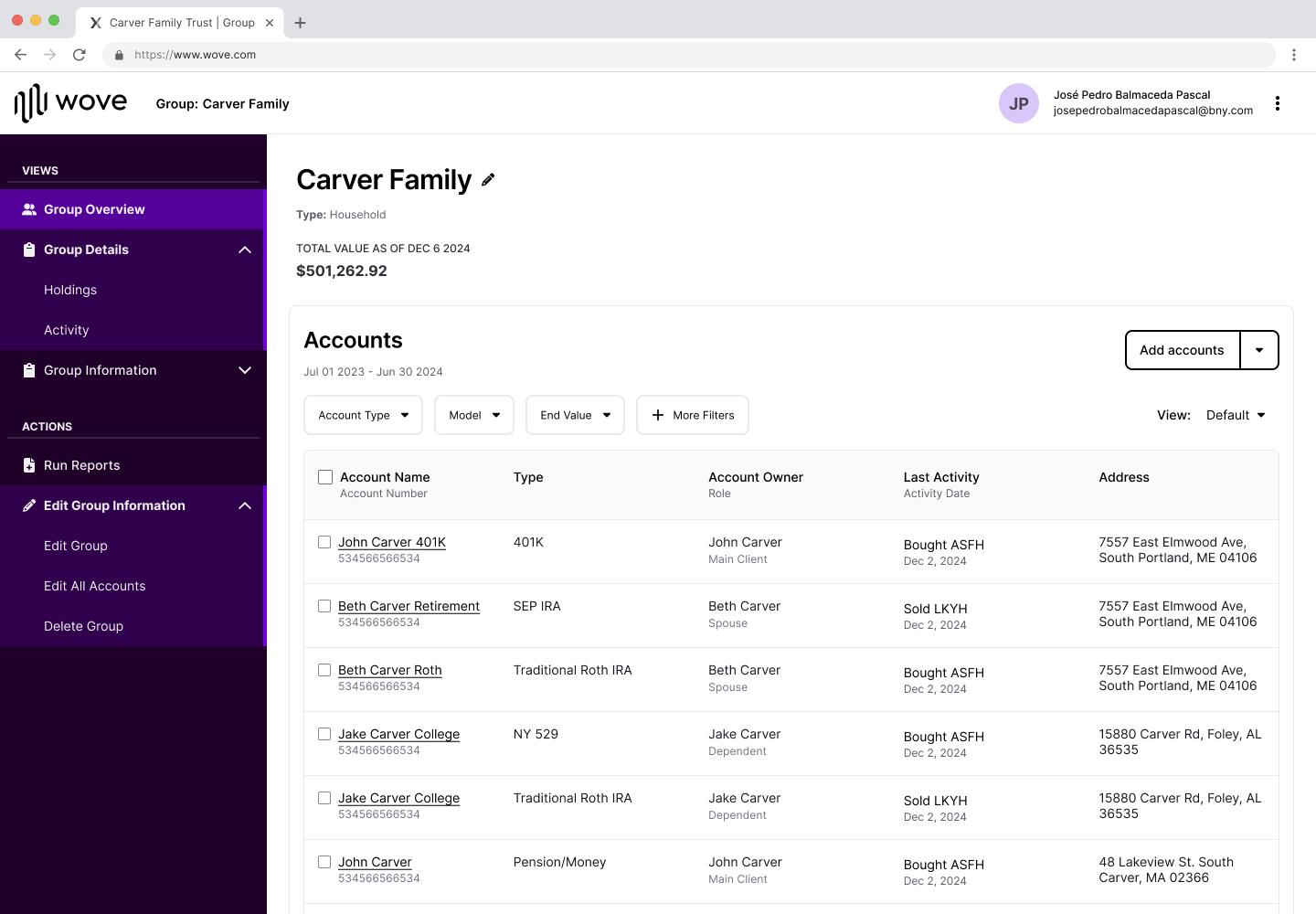
To solve for the varying amounts of data that could be displayed in a potentially overwhelming way, I opted to use a view selector that would show specific or all data column views upon request.

Trade-offs & Takeaways
In trying to tackle and craft an evergreen Group setup, I had to recognize that we were designing for an MVP product based off of a majority use case. While I had pushed for a broad global search of different data types for the user to pull from, the engineering team stated they simply could not support such a dynamic search with our deadlines and have a reasonable load time.
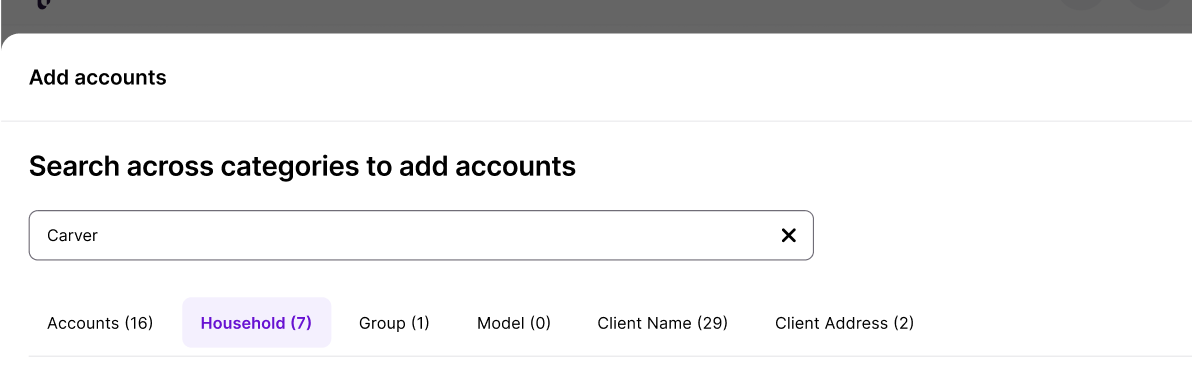
Another requirement from product entailed Groups being duplicable, as duplicates were easier for customer service reps to locate than brand-new empty Groups. I had proposed a constraint that wouldn’t even allow empty Groups to proceed to creation, but my director (probably correctly!) decided that making success even more complicated was riskier than allowing more empty Groups to float around in the system.
If I were able to revisit the work in future, I’d like to further refine workflows for finding and favoriting specific Groups. For instance, allowing user to conduct a smart search/chat with AI agent on finding the client with the daughter named Kelly who is nearing college age. I’d also want the Book of Business or Wove home page to show pinned Group/Client pages to help with expediency so the user wouldn’t have to rely on browser bookmarks.
Impact
Initial feedback from our client Sanctuary for the beta version have been positive towards key areas, with the final review page of shopping cart specifically called out favorably. Some areas of confusion remained for custom groups, with the main sentiment largely not understanding the purpose of making an undefined group.
As guessed, several users wanted more AI assistance in the creation of the Group so that they wouldn’t have to learn about the details of each Group type but still benefit from having it. It’s early days, but I’m hopeful that Groups will serve as a great help to that end of supporting financial professionals in their work without them having to learn steeply.